JSP include action tag
Include action tag?
include 액션 태그는 include 디렉티브(<%@include>) 와 같이 다른 페이지를 현재 페이지에 포함시킬 수 있다. include 디렉티브는 단순하게 소스의 내용이 텍스트로 포함 되지만 include 액션 태그는 포함시킬 페이지의 처리 결과를 포함시킬 수 있다.
include 액션태그를 이용한 홈페이지 작성
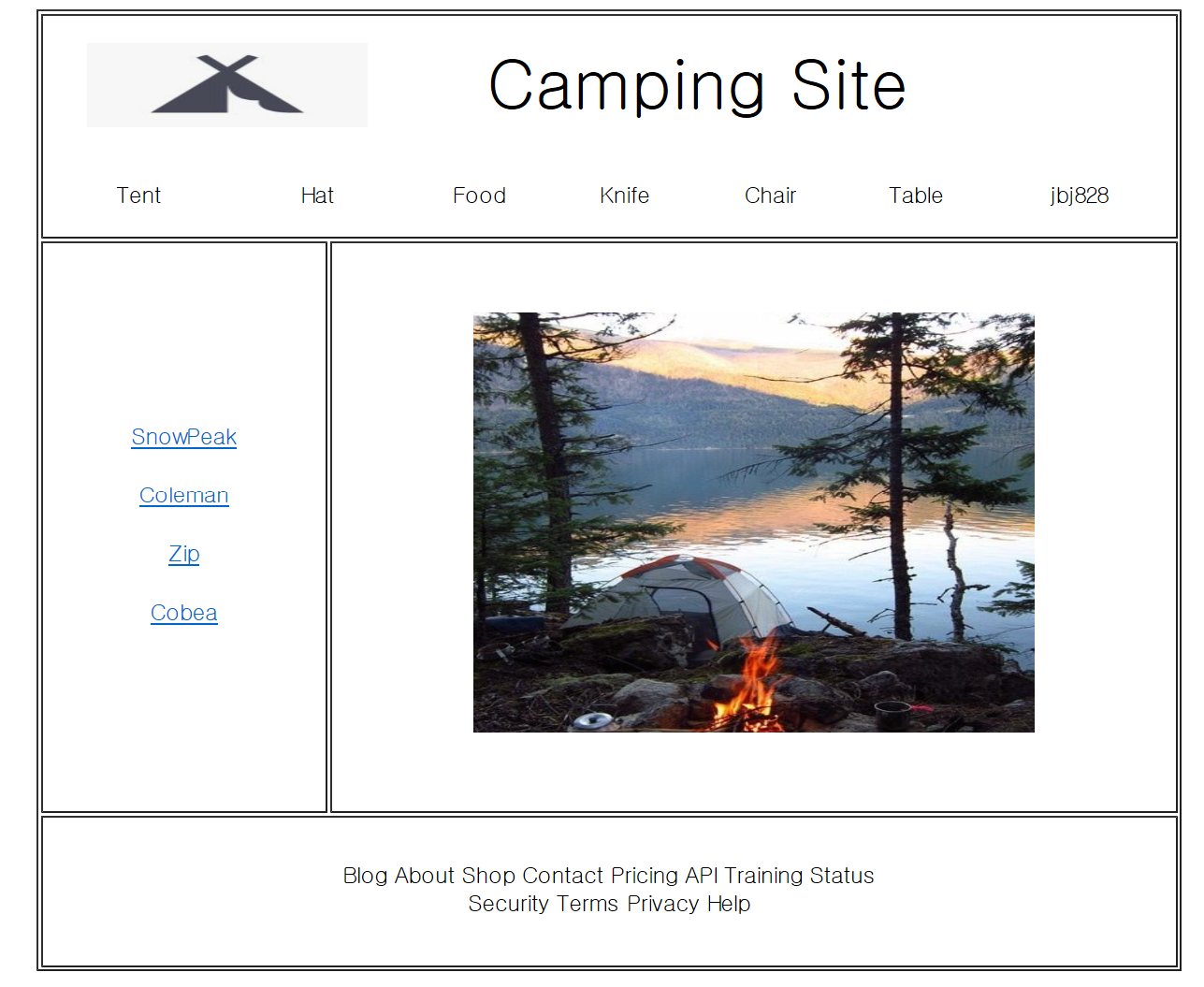
Main.jsp
1
2
3
4
5
6
7
8
9
10
11
12
13
14
15
16
17
18
19
20
21
22
23
24
25
26
27
28
29
30
31
32
33
34
35
36
37<%@ page language="java" contentType="text/html; charset=EUC-KR"
pageEncoding="EUC-KR"%>
<!DOCTYPE html>
<html>
<body>
<center>
<table width="800" border="1">
<!-- Top -->
<tr height="150">
<td align="center" colspan="2">
<jsp:include page="Top.jsp">
<jsp:param value="jbj828" name="id"/>
</jsp:include>
</td>
</tr>
<!-- Left Center-->
<tr height="400">
<td align="center" width="200">
<jsp:include page="Left.jsp"/>
</td>
<td align="center" width="600">
<jsp:include page="Center.jsp"/>
</td>
</tr>
<!-- Bottom -->
<tr height="100">
<td align="center" colspan="2">
<jsp:include page="Bottom.jsp"/>
</td>
</tr>
</table>
</center>
</body>
</html>Top.jsp
1
2
3
4
5
6
7
8
9
10
11
12
13
14
15
16
17
18
19
20
21
22
23
24
25
26
27
28
29
30<%@ page language="java" contentType="text/html; charset=EUC-KR"
pageEncoding="EUC-KR"%>
<!DOCTYPE html>
<html>
<body>
<!-- Top -->
<table width="800">
<tr height="100">
<!-- logo image -->
<td colspan="2" align="center" width="260">
<img src="img/campingLogo.png" width="200" height="60">
</td>
<td colspan="4" align="center">
<font size="13">Camping Site</font>
</td>
</tr>
<tr height="50">
<td width="110" align="center">Tent</td>
<td width="110" align="center">Hat</td>
<td width="110" align="center">Food</td>
<td width="110" align="center">Knife</td>
<td width="110" align="center">Chair</td>
<td width="110" align="center">Table</td>
<td width="140" align="center"><%= request.getParameter("id")%></td>
</tr>
</table>
</body>
</html>Left.jsp
1
2
3
4
5
6
7
8
9
10
11
12
13
14
15
16
17
18
19
20
21
22
23
24<%@ page language="java" contentType="text/html; charset=EUC-KR"
pageEncoding="EUC-KR"%>
<!DOCTYPE html>
<html>
<body>
<table width="200" >
<tr height="40">
<td width="200" align="center"> <a href="#">SnowPeak</a></td>
</tr>
<tr height="40">
<td width="200" align="center"> <a href="#">Coleman</a></td>
</tr>
<tr height="40">
<td width="200" align="center"> <a href="#">Zip</a></td>
</tr>
<tr height="40">
<td width="200" align="center"> <a href="#">Cobea</a></td>
</tr>
</table>
</body>
</html>Center.jsp
1
2
3
4
5
6
7
8
9
10
11
12
13
14
15
16
17
18
19
20<%@ page language="java" contentType="text/html; charset=EUC-KR"
pageEncoding="EUC-KR"%>
<!DOCTYPE html>
<html>
<head>
<meta charset="EUC-KR">
<title>Insert title here</title>
</head>
<body>
<table width="600">
<tr height="400">
<td align="center">
<img src="img/campingSite.png" width="400" height="300"/>
</td>
</tr>
</table>
</body>
</html>Bottom.jsp
1
2
3
4
5
6
7
8
9
10
11
12
13
14
15
16
17
18
19
20
21
22
23
24
25
26
27<%@ page language="java" contentType="text/html; charset=EUC-KR"
pageEncoding="EUC-KR"%>
<!DOCTYPE html>
<html>
<body>
<table width="800">
<tr height="100">
<td align="center">
Blog
About
Shop
Contact
Pricing
API
Training
Status <br>
Security
Terms
Privacy
Help
</td>
</tr>
</table>
</body>
</html>