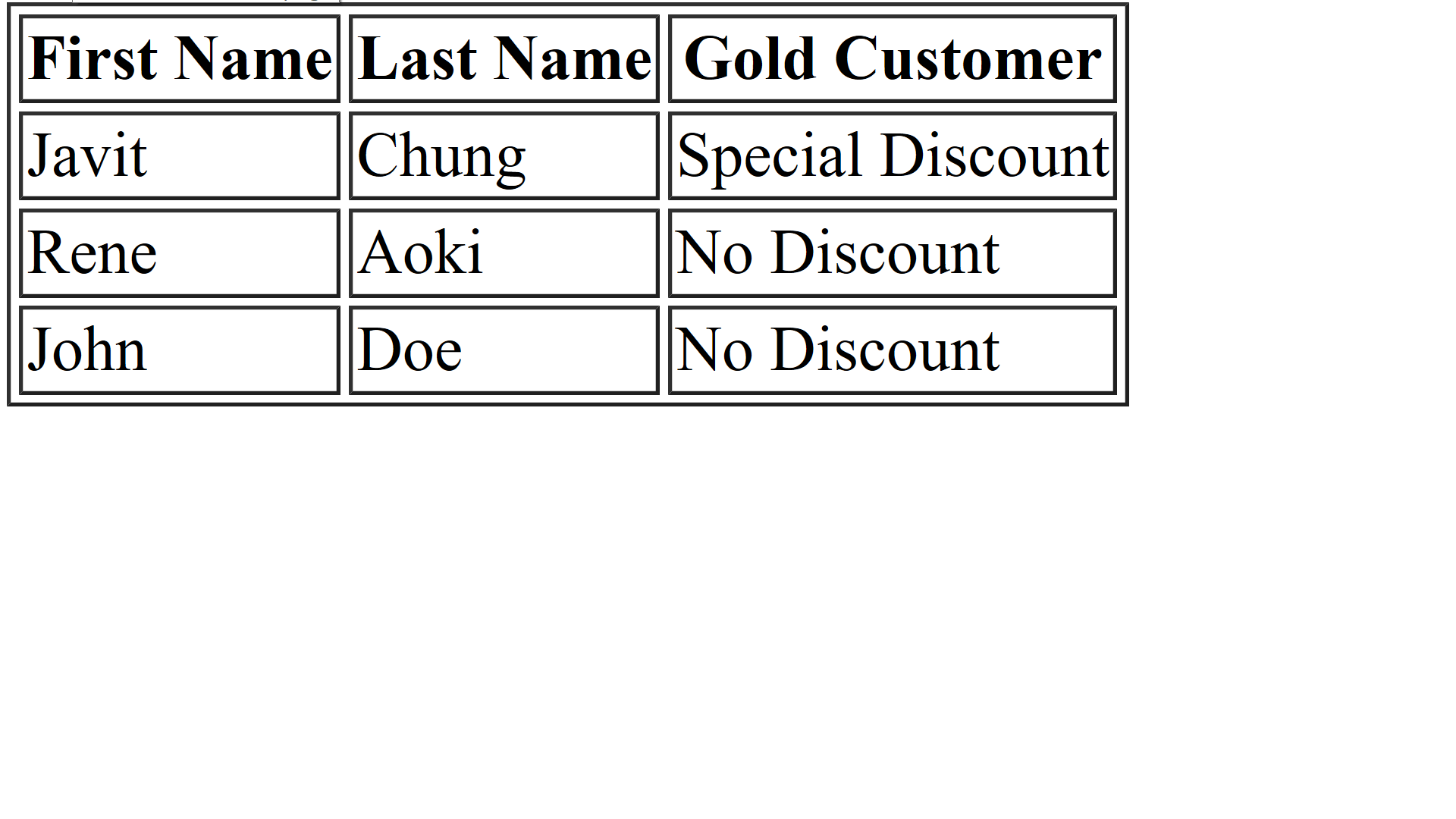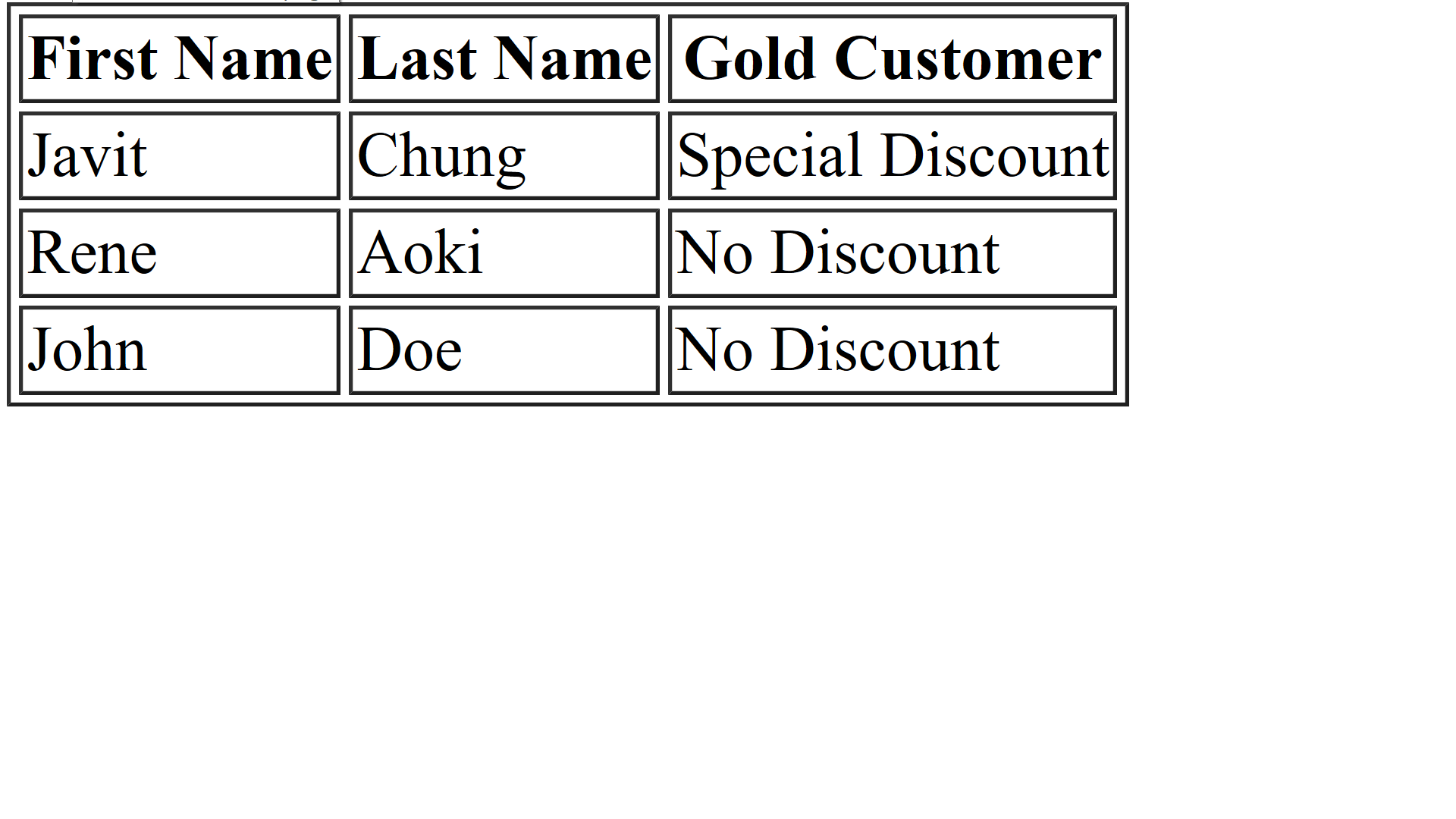1
2
3
4
5
6
7
8
9
10
11
12
13
14
15
16
17
18
19
20
21
22
23
24
25
26
27
28
29
30
31
32
33
34
35
36
37
38
39
40
41
42
43
44
45
46
47
48
49
50
51
52
53
54
55
| <%@ taglib uri="http://java.sun.com/jsp/jstl/core" prefix="c" %>
<%@ page import="java.util.*, com.javit.jsp.tagdemo.Student" %>
<%
List<Student> data = new ArrayList<>();
data.add(new Student("Javit", "Chung", true));
data.add(new Student("Rene", "Aoki", false));
data.add(new Student("John", "Doe", false));
pageContext.setAttribute("myStudents", data);
%>
<html>
<body>
<table border="1">
<tr>
<th>First Name</th>
<th>Last Name</th>
<th>Gold Customer</th>
</tr>
<c:forEach var="tempStudent" items="${myStudents}">
<tr>
<td>${tempStudent.firstname}</td>
<td>${tempStudent.lastname}</td>
<td>
<c:choose>
<c:when test="${tempStudent.goldCustomer}">
Special Discount
</c:when>
<c:otherwise>
No Discount
</c:otherwise>
</c:choose>
</td>
</tr>
</c:forEach>
</table>
</body>
</html>
|